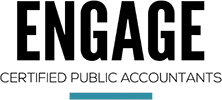Signing up for a square checking account, cash app account or Venmo debit card? Three things you should consider first
Every time we turn around, there is a cool new app or electronic account to send, save and spend money, but are they really a smart choice for your business? Digital is obviously the way of the present and future, and apps that allow you to send and receive money instantly are naturally appealing but many of these platforms are not built with business owners in mind. I am by no means picking on Square or these other companies but entrepreneurs always need to be aware of how these transactions will reflect in their accounting records.
Cash App, Venmo, Zelle, etc make it super easy to pay people instantly but how is that going to be tracked as a business deduction? None of these apps integrate with an accounting system so you will need to enter all your transactions manually into your accounting system, whether that be QuickBooks, Xero, or Freshbooks. If you use your bank account for the funding instead of your balance in the app, it might show up in your accounting software as a transaction in your checking account but it will have zero information on who you paid and why- you will need to login to your app to collect that data.
When you pay subcontractors, you should be getting a W9 form from them filled out with their information such as legal name, EIN or SSN, and address so that you can take the expense as a business deduction and issue them a 1099 at the end of the year. Apps like these make it super easy to pay contractors, but often the only information you have is a username and email, which is not audit proof as far as the IRS is concerned.
A huge benefit of these apps, especially Square Checking, is that you can receive your funds instantly. So if you use Square for your point of sale or credit card processing, you don’t have to wait the 2-3 days for those funds to be deposited into your bank account. With a Square checking account, you can receive and spend those funds instantly- pretty incredible right? So now you are happy as clam, running your business using your Square checking account to buy and sell things until you meet with your accountant and they ask “where are all your sales”? At that point you realize that you have been busy running your business- selling things, buying things and none of that is reflected on your books. And the only way to get all those sales and expenses into your books is by manual data entry. Was the instant gratification worth the time it will now take you to enter all those transactions into your accounting software or the expense to have your bookkeeper or accountant add those transactions to your accounting software? The good news is that when I spoke to Square to see if I could link the checking account to QuickBooks, they did tell me that they will submit it to the developers as a request for improvements, as they are constantly improving and developing their products. So all hope is not lost- in due time, we may be able to sync it directly to QuickBooks, just not at the present.