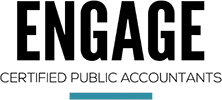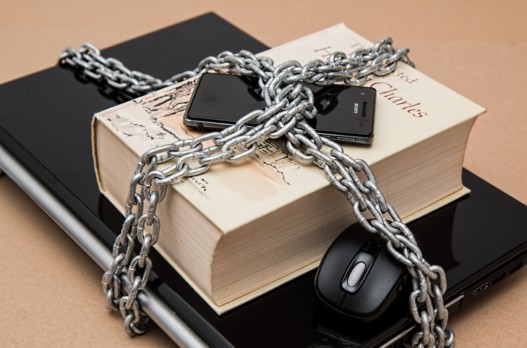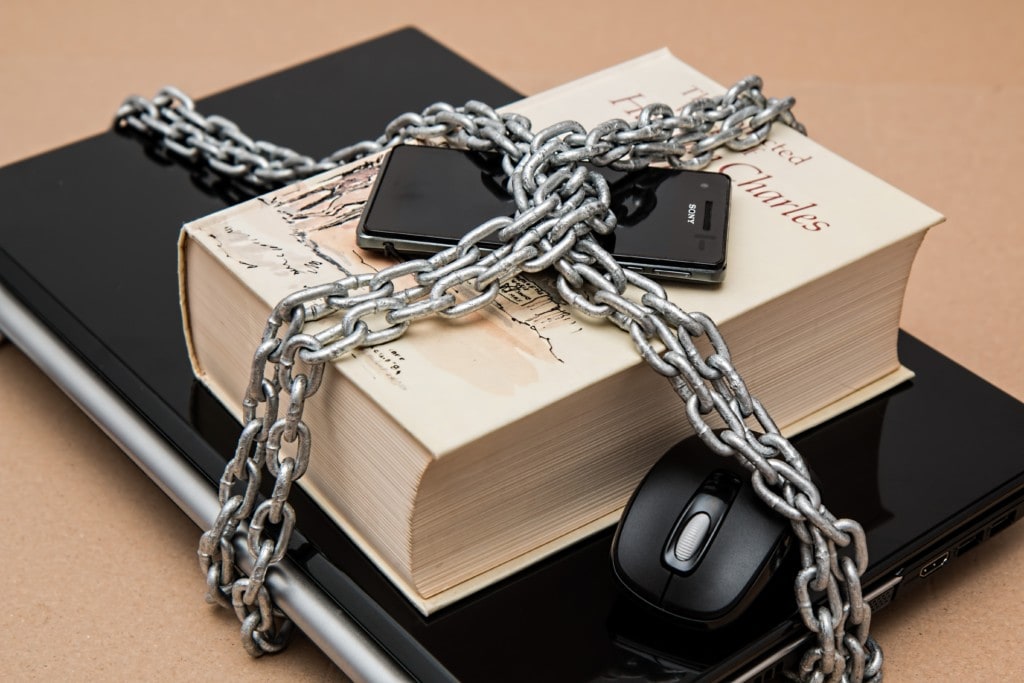Five Hundred and Fifteen. That’s the number of usernames and passwords I have saved in my password manager. The tool that single-handedly changed the way I work. Let me explain why and how one can help you.
Everything now has an app and a password. “There’s an app for that,” has turned into, “There is an app, and a username and password, and hopefully 2 Factor Authentication to protect your private information, for that.” Whether that private info is your name, address, social security number, or banking details, it’s out of control.
But it’s time to take that control back. Instead of reusing the same password, you KNOW you do it; let a password manager randomly generate a password like this “zks7#Z=qxwx=Vs4FePBbwZBUCP” for you. Now, THAT is a secure password. The best part? You’ll never have to remember it because all you need is one password to let you in to your password manager and then you’ll have access to all of your saved login information.
The password manager usually comes with a plugin for your browser that will fill in the username and password for you, an app on your phone that you can copy and paste the information from, and sometimes even a desktop app. So the process of entering in your password is shorted to just clicking copy and paste.
I cannot tell you how important this is. As we move closer and closer towards decentralized finance, and as you start to open a wallet at every store you shop in, the only safeguard you have will be your password to get into those wallets. So why not simplify your life and the way you interact with these logins.
You will feel how important it is to protect your personal information once you have been hacked, think you’ve been hacked or compromised. It’s a terrible, scary, helpless feeling, and I don’t want anyone ever to feel that, especially when there are tools available to protect yourself.
There are various programs available to choose from; the top players in the game are LastPass, 1Password, and Dashlane. Each has its pros and cons, but each will undoubtedly be better than the current process you’re using.
And to be clear, I’m NOT talking about saving your login information in your Google account so that any Chrome browser you’re logged into will autofill your passwords. The LAST place you should be keeping your account information or passwords is with Google. That’s target #1 for hacks, always, because they know how much valuable information is stored within Google’s various offerings.